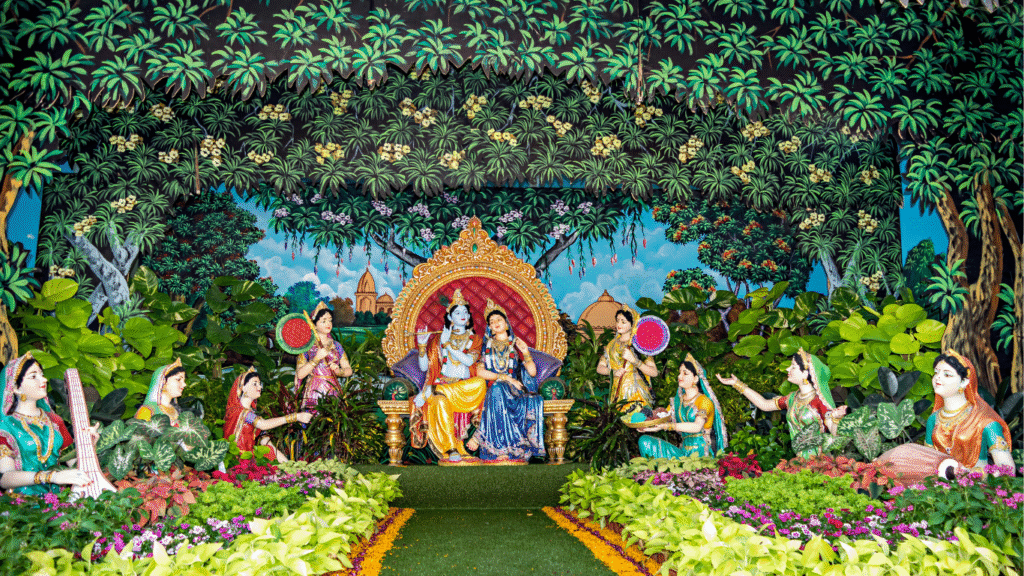परिचय
इनकम टैक्स ई-फाइलिंग पोर्टल पर अपनी व्यक्तिगत जानकारी (जैसे नाम, पता, मोबाइल नंबर, ईमेल, बैंक डिटेल्स आदि) अपडेट करना अब बेहद आसान हो गया है। सही जानकारी अपडेट करना जरूरी है ताकि टैक्स से जुड़ी सभी सूचनाएं समय पर मिलती रहें और रिटर्न फाइलिंग में कोई दिक्कत न आए। इस लेख में जानिए, डिटेल्स बदलने का पूरा तरीका और ई-वेरिफिकेशन के सभी विकल्प।
1. ई-फाइलिंग पोर्टल पर कौन-कौन सी डिटेल्स बदल सकते हैं?
-
नाम, जन्मतिथि, जेंडर, पैन डिटेल्स
-
आधार नंबर लिंकिंग
-
मोबाइल नंबर, ईमेल आईडी, पता
-
बैंक अकाउंट, डिमैट अकाउंट डिटेल्स
-
पासपोर्ट, नागरिकता, रेसिडेंस स्टेटस
-
सोर्स ऑफ इनकम, ऑथराइज्ड सिग्नेचरी, आदि
2. डिटेल्स बदलने का स्टेप-बाय-स्टेप तरीका
-
ई-फाइलिंग पोर्टल (www.incometax.gov.in) पर लॉगिन करें।
-
ऊपर दाईं ओर प्रोफाइल फोटो/नेम पर क्लिक करें और ‘My Profile’ चुनें।
-
‘Edit’ बटन पर क्लिक करें।
-
जिस डिटेल को बदलना है, उसे अपडेट करें (जैसे मोबाइल नंबर, ईमेल, पता आदि)।
-
‘Save’ पर क्लिक करें।
-
कुछ डिटेल्स (जैसे मोबाइल/ईमेल) बदलने पर OTP वेरिफिकेशन जरूरी है।
-
OTP दर्ज करें और प्रोसेस पूरा करें।
3. ई-वेरिफिकेशन के तरीके
डिटेल्स बदलने के बाद, ई-वेरिफिकेशन जरूरी है। इसके लिए कई विकल्प हैं:
- आधार OTP:आधार से लिंक मोबाइल पर OTP आएगा, उसे दर्ज करें।इलेक्ट्रॉनिक वेरिफिकेशन कोड (EVC):बैंक अकाउंट, डिमैट अकाउंट या नेट बैंकिंग से EVC जनरेट करें।नेट बैंकिंग:पोर्टल पर लॉगिन कर सीधे वेरिफाई करें।डिजिटल सिग्नेचर सर्टिफिकेट (DSC):DSC से वेरिफिकेशन करें (कंपनी/ऑडिटेड अकाउंट्स के लिए जरूरी)।ATM (सीमित बैंकों के लिए):बैंक ATM से EVC जनरेट करें।
-
पोर्टल पर लॉगिन करें।
-
‘e-File’ टैब में जाएं, ‘Income Tax Returns’ चुनें, फिर ‘e-Verify Return’ पर क्लिक करें।
-
‘e-Verify’ बटन पर क्लिक करें।
-
वेरिफिकेशन का तरीका चुनें (Aadhaar OTP, EVC, Net Banking, DSC, ATM)।
-
निर्देशानुसार OTP/EVC दर्ज करें।
-
सफल वेरिफिकेशन के बाद कन्फर्मेशन मैसेज और ट्रांजैक्शन ID मिलेगी।
-
OTP नहीं आ रहा: मोबाइल/ईमेल सही है या नहीं जांचें।
-
आधार लिंक नहीं है: पहले आधार लिंक करें।
-
बैंक अकाउंट/डिमैट अकाउंट प्री-वैलिडेटेड होना चाहिए।
-
DSC एक्सपायर है: नया DSC रजिस्टर करें।
-
डिटेल्स बदलने के बाद तुरंत ई-वेरिफिकेशन करें।
-
मोबाइल/ईमेल हमेशा अपडेट रखें।
-
प्रोफाइल अपडेट करने से फॉर्म्स ऑटो-फिल होते हैं और प्रोसेस आसान होता है।
-
रिटर्न फाइलिंग के 30 दिन के अंदर ई-वेरिफिकेशन जरूरी है।
-
Name, date of birth, gender, PAN details
-
Aadhaar number linking
-
Mobile number, email ID, address
-
Bank account, demat account details
-
Passport, citizenship, residential status
-
Source of income, authorized signatory, etc.
-
Log in to the e-Filing portal (www.incometax.gov.in).
-
Click on your profile picture/name at the top right and select ‘My Profile’.
-
Click the ‘Edit’ button.
-
Update the required details (e.g., mobile number, email, address).
-
Click ‘Save’.
-
For certain changes (like mobile/email), OTP verification is required.
-
Enter the OTP to complete the process.
-
Log in to the portal.
-
Go to the ‘e-File’ tab, select ‘Income Tax Returns’, then ‘e-Verify Return’.
-
Click the ‘e-Verify’ button.
-
Choose your preferred verification method (Aadhaar OTP, EVC, Net Banking, DSC, ATM).
-
Enter the OTP/EVC as instructed.
-
Upon successful verification, you’ll receive a confirmation message and transaction ID.
-
Not receiving OTP: Check if your mobile/email is correct and active.
-
Aadhaar not linked: Link Aadhaar first.
-
Bank/demat account must be pre-validated.
-
DSC expired: Register a new DSC.
-
Always e-verify immediately after updating details.
-
Keep your mobile/email updated for timely communication.
-
Updating your profile helps in auto-filling forms and smooth processing.
-
E-verification must be done within 30 days of filing the return.
4. ई-वेरिफिकेशन का स्टेप-बाय-स्टेप तरीका
5. सामान्य समस्याएं और समाधान
6. जरूरी टिप्स
7. निष्कर्ष
इनकम टैक्स पोर्टल पर डिटेल्स बदलना और ई-वेरिफिकेशन करना अब डिजिटल इंडिया के तहत बेहद आसान हो गया है। ऊपर दिए गए स्टेप्स फॉलो करें और टैक्स से जुड़ी सभी प्रक्रियाएं बिना किसी परेशानी के पूरी करें।
Income Tax: How to Change Details on e-Filing Website & Ways to e-Verify (English)
Introduction
Updating your personal details on the Income Tax e-Filing portal is crucial for seamless tax compliance and communication. Whether you need to change your name, address, contact details, or bank information, the portal offers a user-friendly process. This guide explains how to update your details and the various methods to e-verify these changes.
1. What Details Can You Change on the e-Filing Portal?
2. Step-by-Step Process to Change Details
3. Methods of e-Verification
After updating details, e-verification is mandatory. The portal offers several options:
Aadhaar OTP:Receive OTP on your Aadhaar-linked mobile and enter it.Electronic Verification Code (EVC):Generate EVC via bank account, demat account, or net banking.Net Banking:Log in through net banking and verify directly.Digital Signature Certificate (DSC):Use DSC for verification (mandatory for companies/audited accounts).ATM (for select banks):Generate EVC using your bank’s ATM.
4. Step-by-Step Guide to e-Verification
5. Common Issues & Solutions
6. Important Tips
7. Conclusion
Changing details and e-verifying on the Income Tax portal is now simple and efficient. Follow the above steps to ensure your tax records are always up to date and compliant.
Note:This guide is for informational purposes. For official instructions and latest updates, always refer to the Income Tax Department’s official portal.
#IncomeTax #eFiling #eVerification #TaxReturn #PAN #Aadhaar #ProfileUpdate #DigitalIndia #Taxpayer #ITR